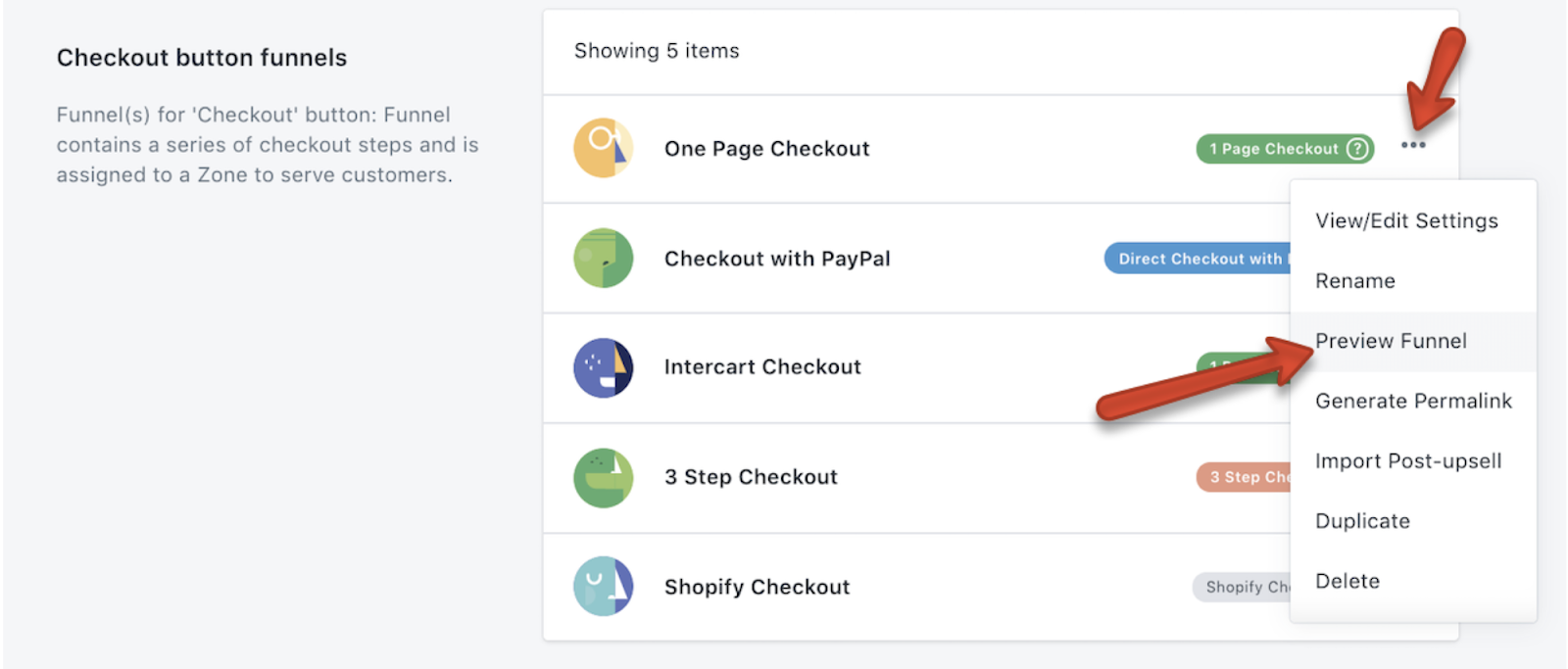Win Ads: Facebook Pixels integration by Intercart Extension
How Intercart integrates with Win Ads
Caspian
Last Update 2 tahun yang lalu
Win Ads : Facebook Pixels integration steps in Intercart:
- Win Ads Facebook Pixels : Update Settings > Initiate Checkout On Button Click: Disable
- Go to Intercart > More > Integrations: Intercart Extension
- Clear "Facebook Pixel ID" (if any)
- Click and view "Intercart Extension developer guides and samples"
- Check disclaimer "I have read Intercart Extension developer guides and understand the risks of Extension code."
- Click "Change"
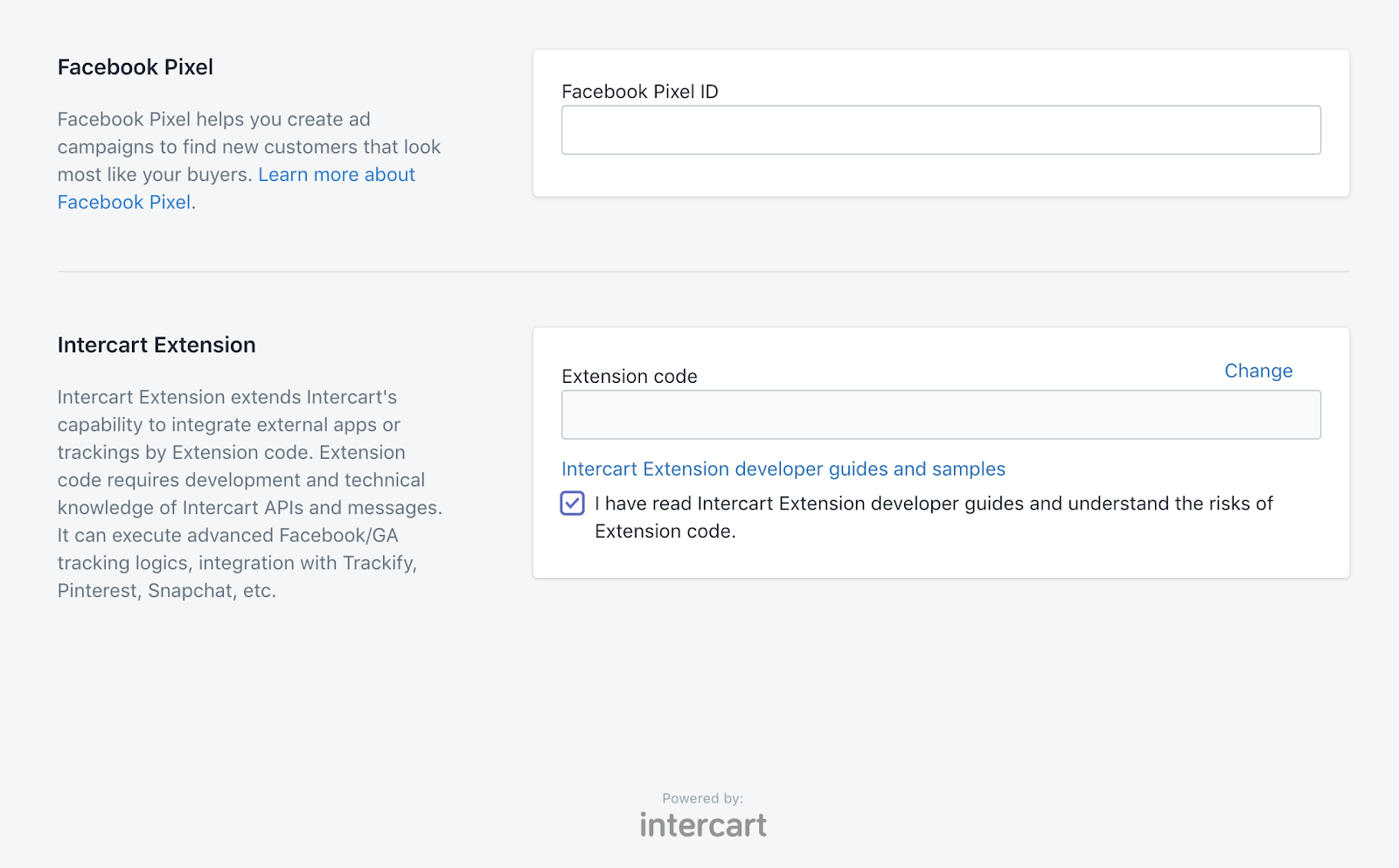
7. Paste Win Ads: Facebook Pixels integration code and click Save
8. Verify by placing a test checkout using Funnel Preview and Pixel Helper