Win Ads: QuickStart
Step-by-step screenshots to get Win Ads up and running in no time
Caspian
Last Update 2 年前
The steps are using the Welcome screen in Win Ads to quickly and easily configure the Master Pixel setup. Once you're done with this, you can add more pixels to the Pixel Engine screen.
Step 1:
Login with Facebook
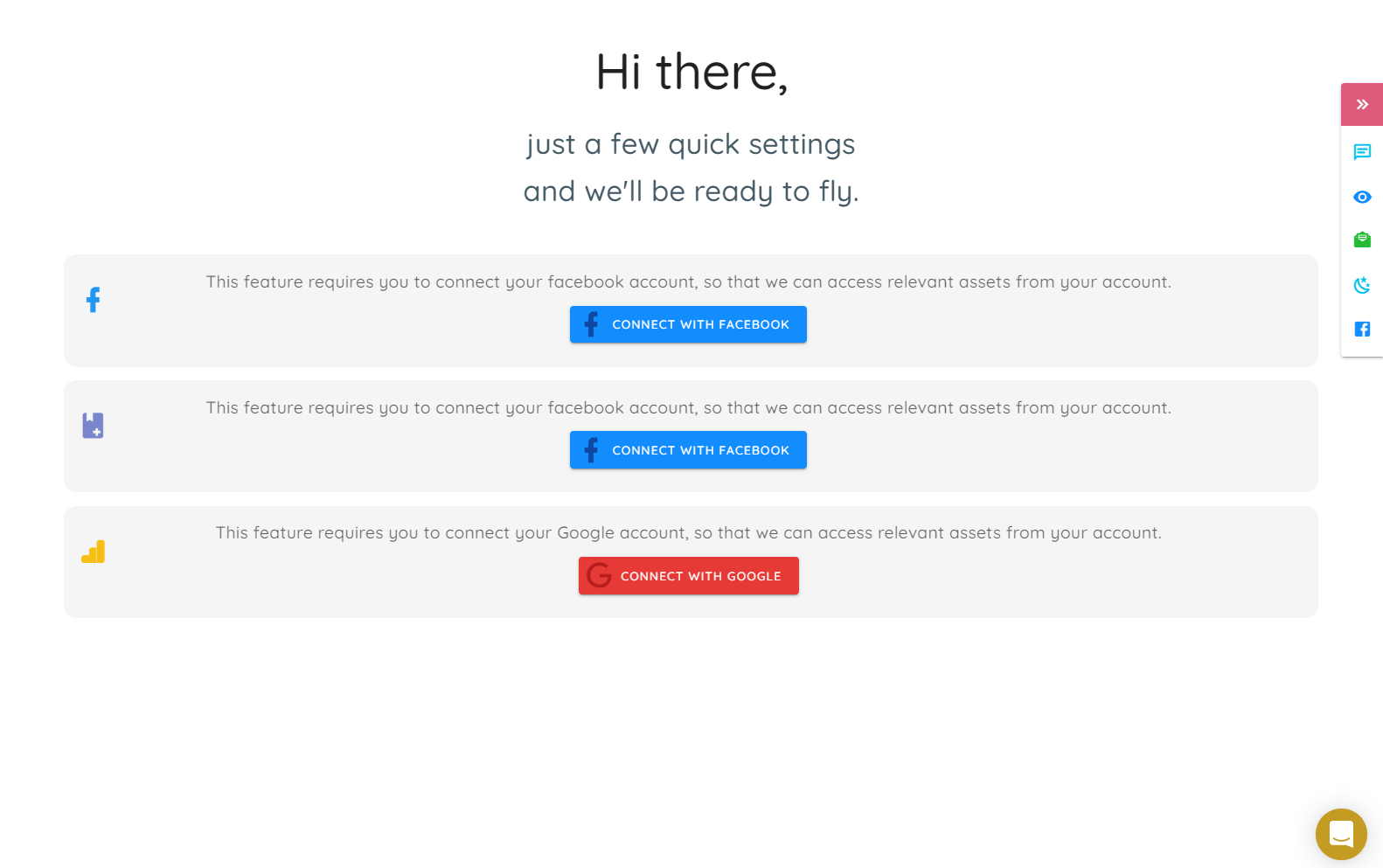
Select your pixel from the Pixel dropdown
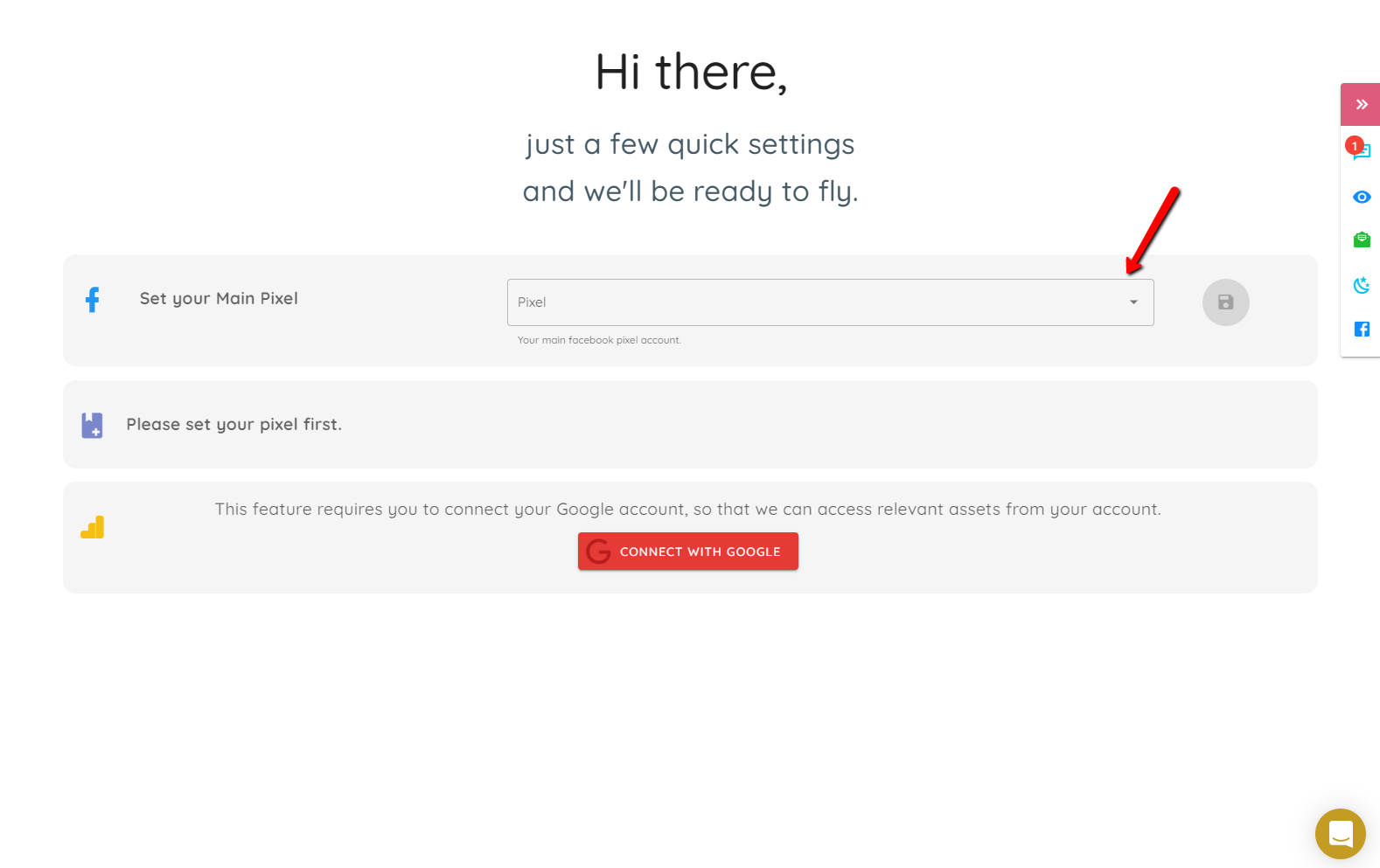
Note: Only pixels that have been assigned to the selected ad account will be visible here.
Click Save
Step 2:
Set up a simple Facebook Catalog
Select a Google Product Category to be used for all products. You can type a keyword to narrow down the list, and then pick the category that best fits your store products.
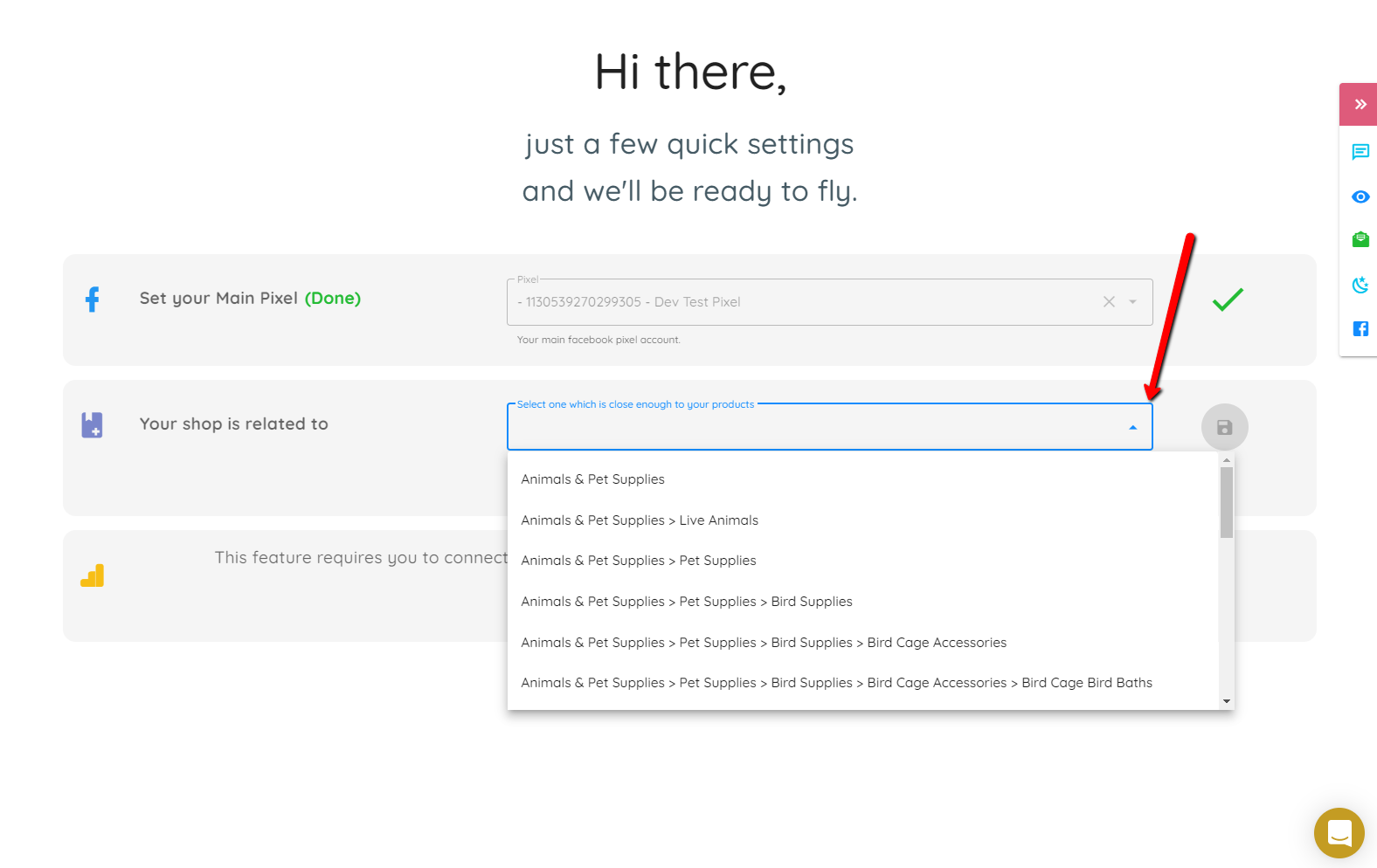
Click Save
Step 3:
Login with a Google account
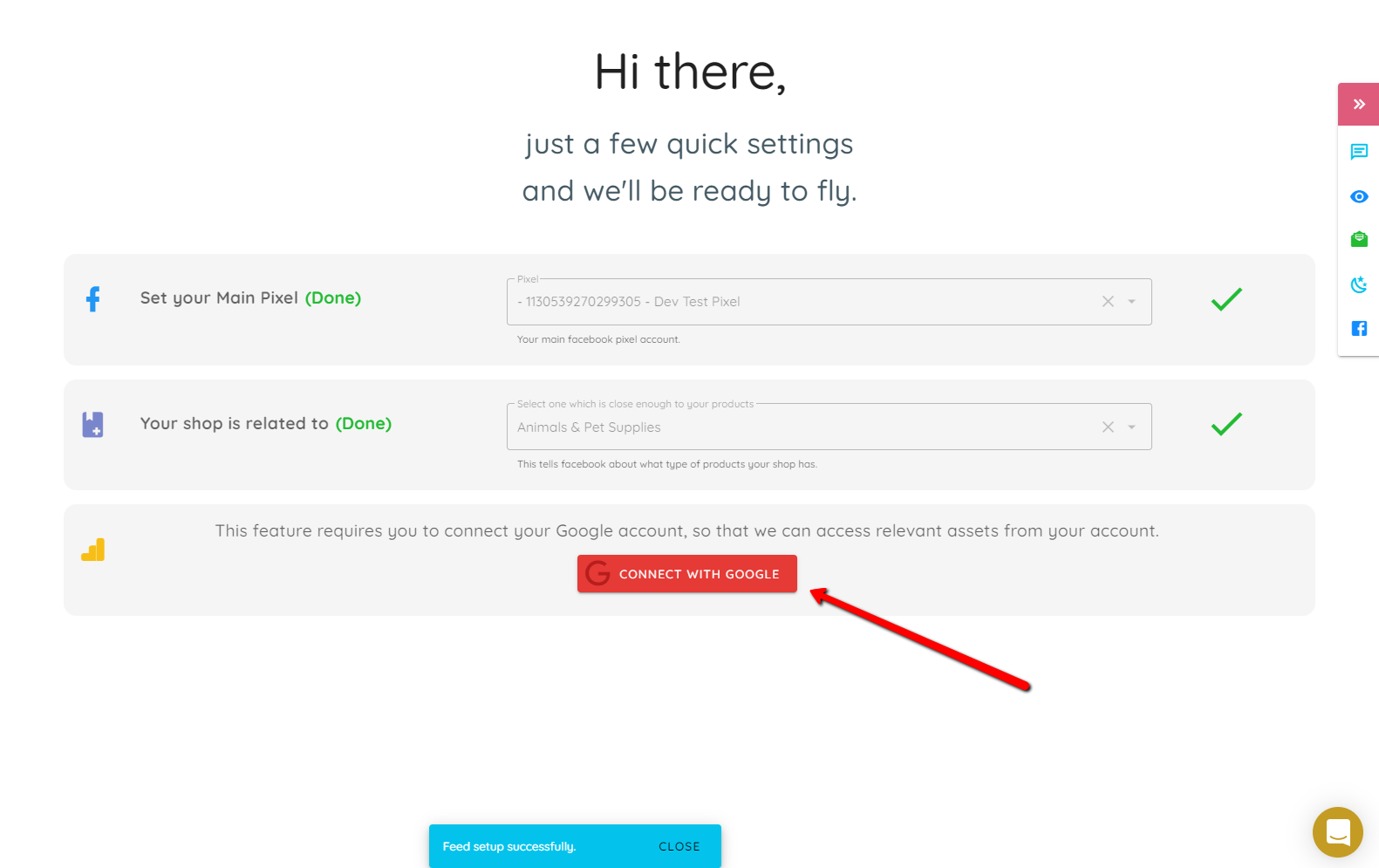
Select Your Google Analytics account from the drop-down
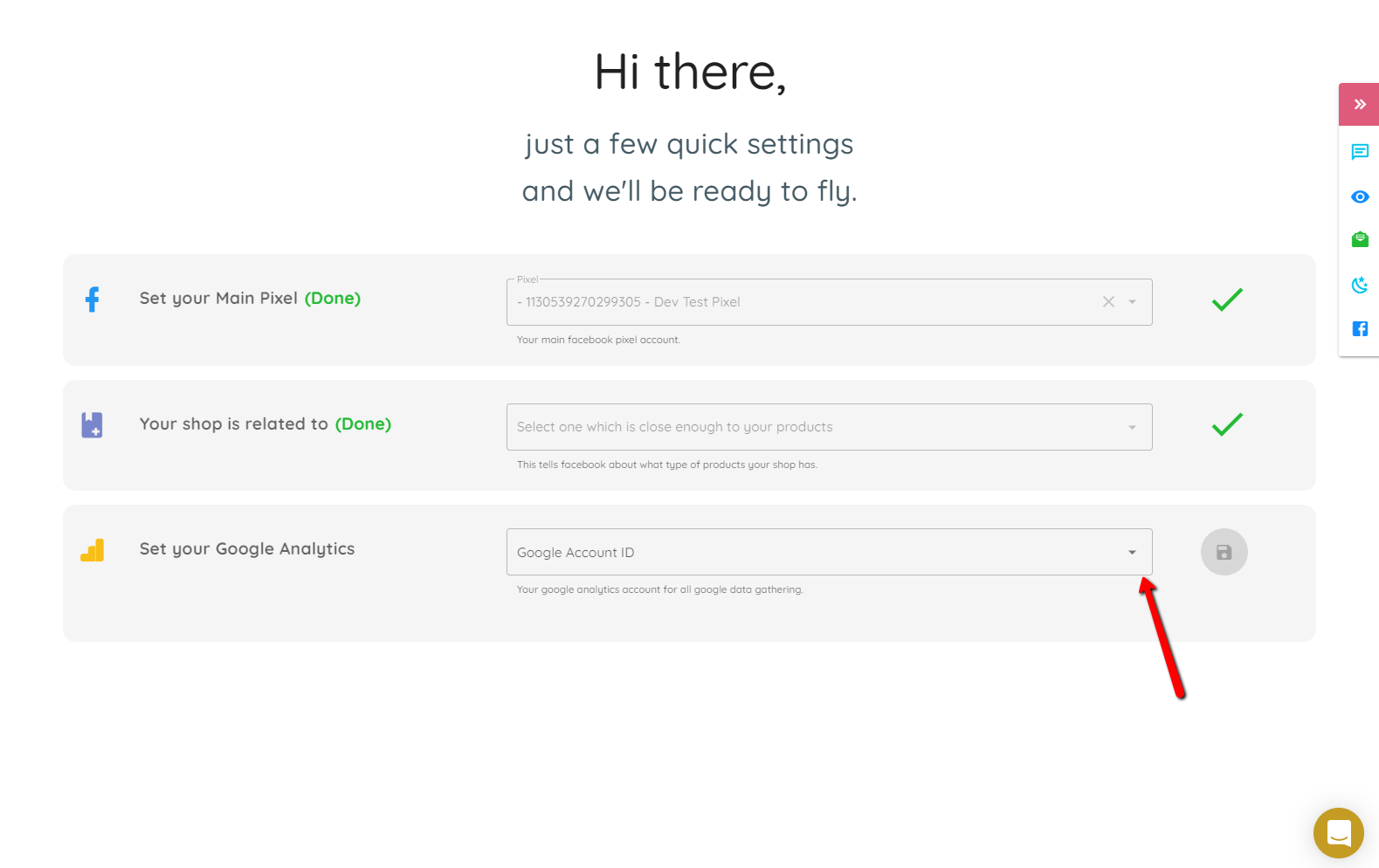
Click Save

